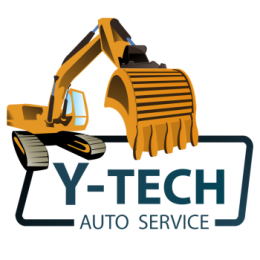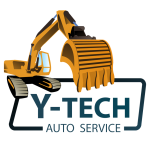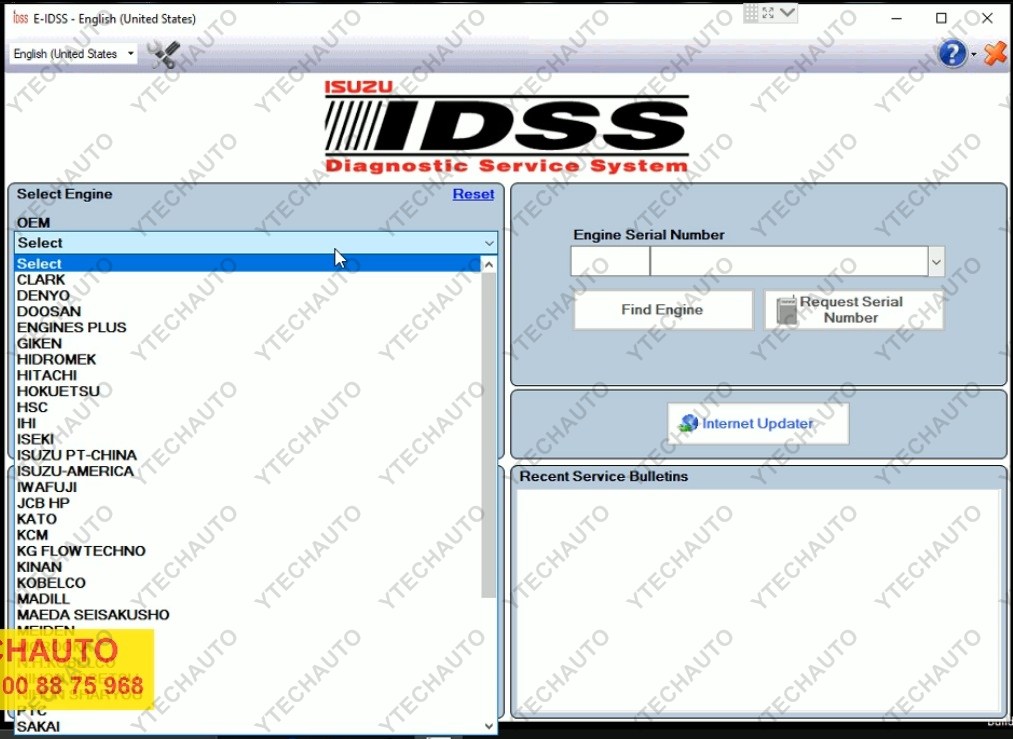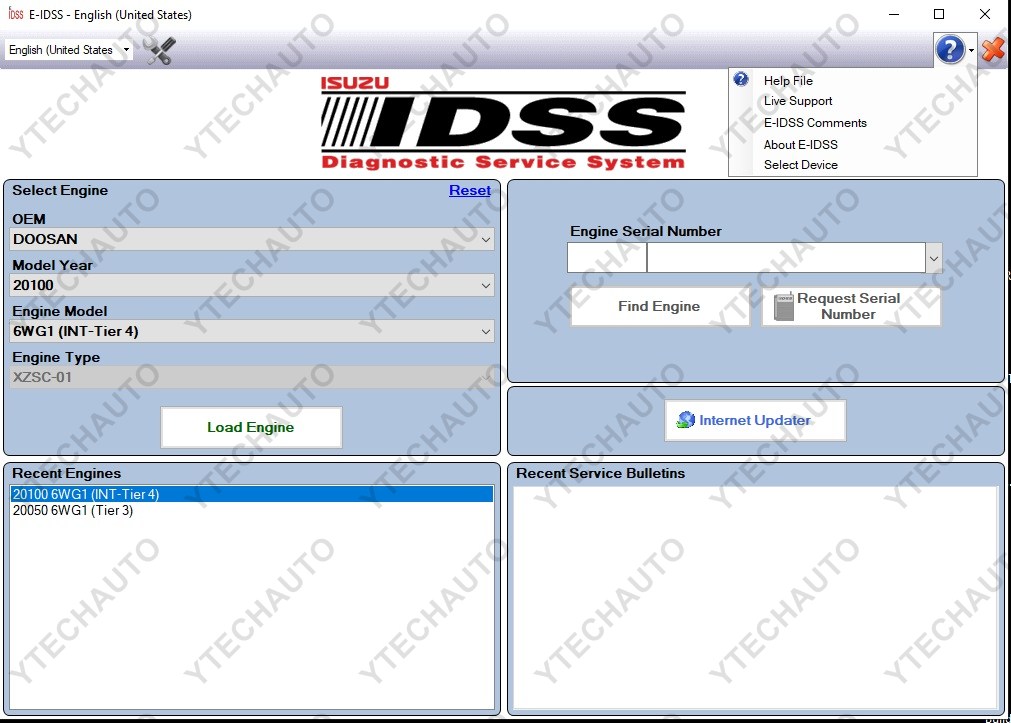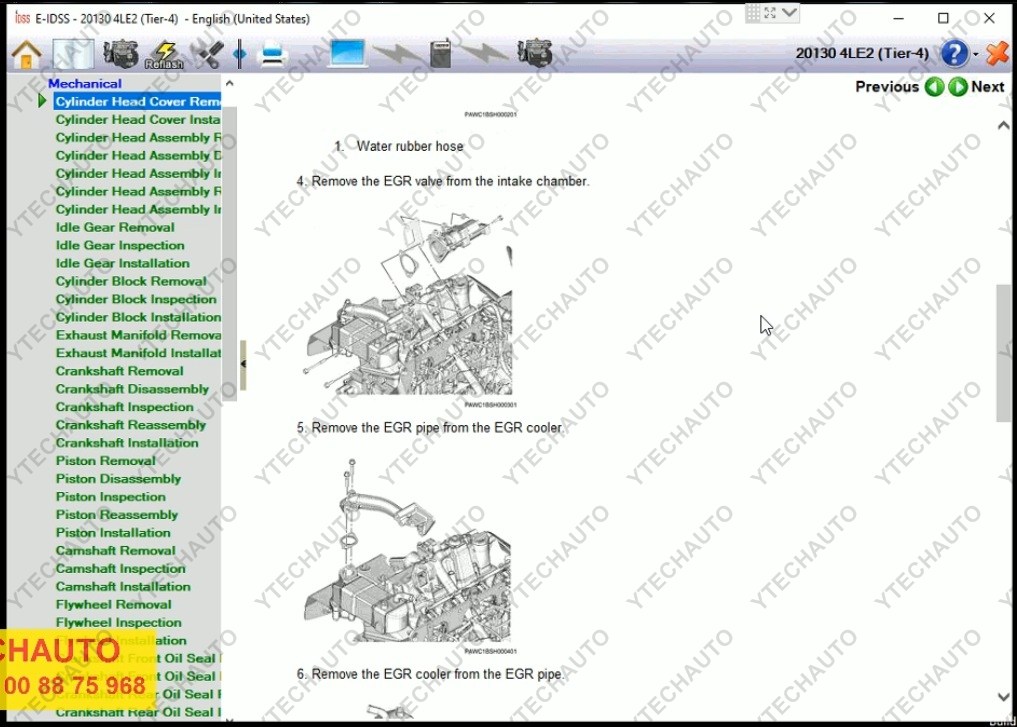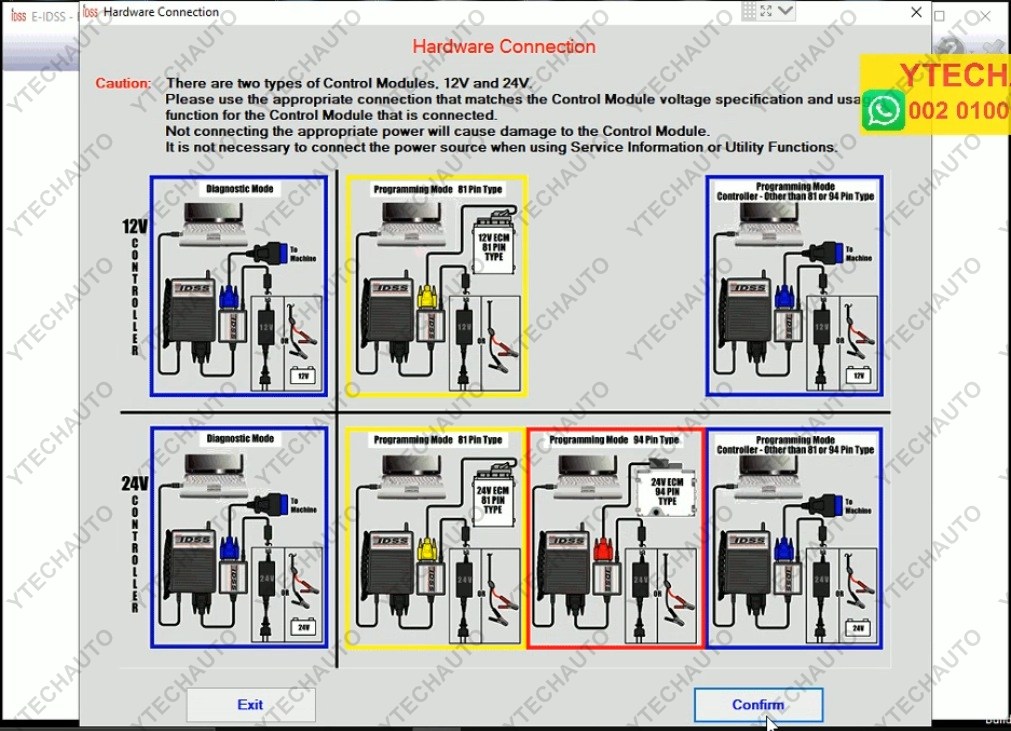ISUZU E-IDSS 2018 Engineering – Isuzu Diagnostic Service System
ISUZU E-IDSS 2018 Engineering – Isuzu Diagnostic Service System
>>> WORKS ON WINDOWS ( 7 , 8 , 10 )
>>> WORKS WITH INLINE, NEXIQ, DG DPA5 ADAPTERS
>>> J2534 Select Device
>>> Download & Install & activate with teamviewer Support
VIDEO :
E-IDSS Engineering Release is designed to support Isuzu Engines. With each new release of the E-IDSS program, additional vehicle engine configurations and controller systems may be supported. IDSS is designed to support Isuzu Motors. Engine configurations and controller systems will be supported for future engines.
E-IDSS exclusive software for Isuzu Industrial engines
DENYO 2005-2015 (4JJ1 Tier-4, 4HK1 Tier-4, 6WG1 Tier-4, 4LE2 Tier-4, 6WG1 INT-Tier-4, 4JJ1 Tier-3, 4HK1 Tier-3, 6HK1 Tier-3, 6WG1 Tier-3)
Doosan 2005-2010 (6WG1 Tier-3, 6UZ1 INT-Tier-4, 6WG1 INT-Tier-4)
Hidromek 2005-2012 (4JJ1 INT-Tier-4, 4HK1 INT-Tier-4, 6HK1 INT-Tier, 4JJ1 Tier-3, 6UZ1 Tier-3, 4HK1 Tier-3, 6HK1 Tier-3)
Hitachi 2005-2015 (4JJ1 Tier-4, 4HK1 GB3, 6HK1 GB3, 6UZ1 GB3, 6WG1 GB3, 4JJ1 GB3, 4HK1 tier-4, 6HK1 tier-4, 6UZ1 tier-4, 6WG1 tier-4, 4HK1 INT-Tier-4, 6HK1 INT-Tier-4, 6UZ1 INT-Tier-4, 6WG1 INT-Tier-4, 4JJ Tier-3, 4HK1 Tier-3, 6HK1 Tier-3, 6WG1 Tier-3)
Hokuetsu 2005-2014 (4LE2 Tier-4, 4JJ1 Tier-3, 6UZ1 Tier-3, 4HK1 Tier-3, 6HK1 Tier-3)
HSC 2005-2010 (6HK1 INT-Tier-4, 4HK1 Tier-3, 6HK1 Tier-3, 6WG1 Tier-3)
IHI 2005-2006 (4JJ1 Tier-3, 4HK1 Tier-3, 6HK1 Tier-3)
ISEKI 2006-2012 (4JJ1 INT-Tier-4, 4JJ1 Tier-3)
Isuzu PT-China 2005-2015 (6WG1 GB3, 4HK1 INT-Tier-4, 6HK1 INT-Tier-4, 4JJ1 Tier-3, 4HK1 Tier-3, 6HK1 Tier-3)
Isuzu America 2005-2013 (4JJ1 Tier-4, 4LE1 Tier-4, 4JJ1 Tier-3, 6UZ1 Tier-3, 4HK1 Tier-3, 6HK1 Tier-3, 6WG1 Tier-3)
IWAFUJI 2005-2006 (4JJ1 Tier-3, 4HK1 Tier-3)
JCB HP 2005-2010 (6HK1 INT-Tier-4, 4HK1 INT-Tier-4, 4JJ1 Tier-3, 4HK1 Tier-3, 6HK1 Tier-3)
KATO 2006-2013 (4LE2 Tier-4, 4JJ1 INT-Tier-4, 4HK1 INT-Tier-4, 4JJ1 Tier-3)
KCM 2005-2014 (6WG1 Tier-4, 6WG1 INT-Tier-4, 4HK1 Tier-3)
KG Flowtechno 2005 (4HK1 Tier-3)
Kobelko 2013 (4LE2 Tier-4)
Madill 2005 (6HK1 Tier-3)
Maeda Seisakusho 2013 (4LE2 Tier-4)
Morooka 2010 (4HK1 INT-Tier-4)
NH Kobelco 2005 (6HK1 Tier-3)
Nihon Josetsu 2005-2013 (4LE2 Tier-4, 4JJ1 INT-Tier-4, 4HK1 INT-Tier-4, 4JJ1 Tier-3, 4HK1 Tier-3)
Nihon Sharyou 2005-2006 (4JJ1 Tier-3, 6UZ1 Tier-3, 4HK1 Tier-3, 6HK1 Tier-3)
Sakai 2005-2012 (4JJ1 INT-Tier-4, 4JJ1 tier-3, 4HK1 Tier-3)
Sanward 2005-2006 (4JJ1 Tier-3, 4HK1 Tier-3)
Sany 2005-2014 (6WG1 GB3, 4HK1 INT-Tier-4, 6HK1 INT-Tier-4, 4JJ1 Tier-3, 4HK1 Tier-3)
Shinko Engineering 2005 (4HK1 Tier-3, 6HK1 Tier-3)
Sumitomo 2005-2015 (4JJ1 Tier-4, 4HK1 GB3, 6HK1 GB3, 4HK1 Tier-4, 4JJ1 GB3, 6HK1 Tier-4, 4LE2 Tier-4, 4JJ1 INT-Tier-4, 4HK1 INT-Tier-4, 6HK1 INT-Tier-4, 6UZ1 INT-Tier-4, 4JJ1 Tier-3, 6UZ1 Tier-3, 4HK1 Tier-3, 6HK1 Tier-3, 6WG1 Tier-3)
Takeuchi 2006-2013 (4JJ1 Tier-4, 4JJ1 INT-Tier-4, 4JJ1 Tier-3)
Unicarriers 2005-2010 (4HK1 INT-Tier-4, 6HK1 INT-Tier-4, 4HK1 Tier-3, 6HK1 Tier-3)
Uotani 2005 (4HK1 Tier 3)
Yamabiko 2005 (4HK1 Tier-3, 6HK1 Tier-3)
How To Use The IDSS main screen will be displayed at the start of every Isuzu Diagnostic Service System (IDSS) session. The main screen consists of the following:
Select OEM, Model Year, Engine Model and Engine Type drop down menus
Enter Engine Serial Number window
Internet Updater button
Recent Engines Loaded window
Recent Service Bulletins window
From the main screen, the user can perform the following:
Manually select the engine model, etc . through a series of drop-down menu boxes click Load Engine.
Manually enter the Engine Serial Number or click Find Engine button.
Automatically read the Engine Serial Number by clicking the Request Serial Number button.
Click one of the 30 most Recent Service Bulletins listed.
Click one of the listed Recent Engines Loaded selections.
Hardware
Hardware_Connections
IDSS_Controller_Programming
IDSS_Diagnostics
IDSS_Firmware_Update
IDSS_Main_Screen
IDSS_Overview
IDSS_Utility_Functions
PC_Requirements
Periodic_DVD_Update
Recent_Vehicles_Loaded
Service_Information
Toolbar
Troubleshooting_Tips
Uninstall_Instructions
Sample for Engine 6WG1 (INT-Tier 4)
DTC P0123 (Flash Code 43) Throttle Position Sensor Circuit High
- P0123 Priority DTC
DTC P1655
2.P0123 Diagnostics - Turn OFF the ignition switch.
- Disconnect the harness connector of the intake throttle valve.
- Check the intake throttle position sensor data display with the trouble diagnosis scan tool.
values : 0.1 V - When the value is at or above the standard value, inspect the signal circuit between the ECM and the intake throttle valve.
Note: There should be no short circuit to the battery or the ignition power source circuit between the ECM and the intake throttle valve.
Note: There should be no short circuit to the 5 V power source circuit between the ECM and the intake throttle valve. - If a problem is discovered, repair the signal circuit.
- Inspect the intake throttle valve harness connector for a contact failure.
- If a problem is discovered, repair the harness connector.
- If the harness connector is normal, replace the intake throttle valve.
Refer to 1B Mechanical(6WG1) [intake throttle valve removal] Reference
Refer to 1B Mechanical(6WG1) [intake throttle valve installation] Reference - Inspect whether there is an open circuit or high resistance in the GND circuit between the ECM and the intake throttle valve.
- If a problem is discovered, repair the GND circuit.
- Turn OFF the ignition switch.
- Disconnect the ECM harness connector.
- Inspect the ECM harness connector for a contact failure.
- If a problem is discovered, repair the harness connector.
- Replace the ECM.
Refer to 1J Electrical(6WG1) [ECM removal] Reference
Refer to 1J Electrical(6WG1) [ECM installation] Reference - Set the injector ID code on the ECM.
3.P0123 Confirm Resolution - Clear the DTC using the trouble diagnosis scan tool.
- Turn OFF the ignition switch for at least 30 seconds.
- Start the engine.
- Perform a test-run.
- Use the trouble diagnosis scan tool to confirm that a DTC has not been detected.
**************************
PRICE : CONTACT US
**************************
**** FTP Download by Teamviewer support ****
**** Shipping on External Hard Disk (1 TB ) by DHL ****
**** Shipping on Panasonic Toughbook CF-31 Core i5 ****
**** Shipping on HP Probook laptop Core I5 ****